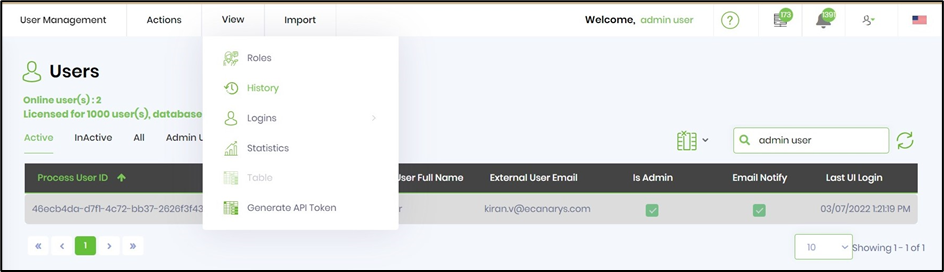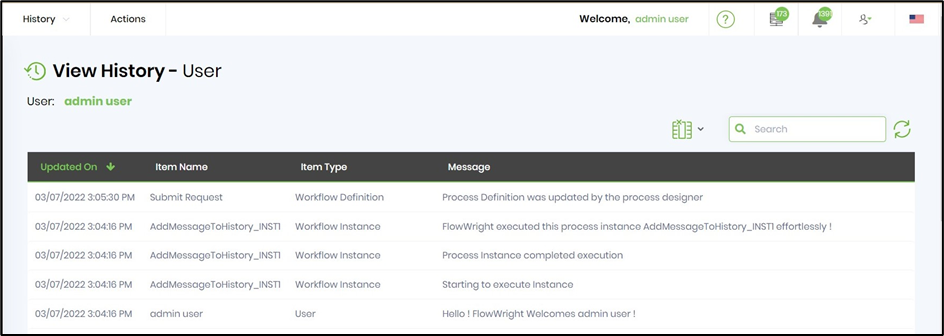Description:
During workflow execution, add custom messages to item's history types like User, Process Definition or Process Instance, Forms Definition or Forms Instance.
Usage:
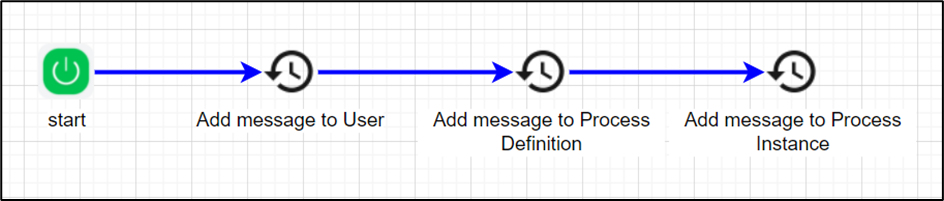
Example:
Let’s build and execute the addMessageToHistoryDef example:
- Create a new definition called “addMessageToHistoryDef”
- Select the definition and click the “design” button
- Drag the AddMessageToHistory step to the canvas
- Connect the dots between the start and AddMessageToHistory step as shown on the above graphic
- Click on the “AddMessageToUser” step to configure its properties as shown on the below graphic. In Advanced tab, the ItemID (optional) is the user's process ID which is available in the Administration - User Management - for the specific user. Otherwise, the message is added to the current user's history who has initiated the process instance.
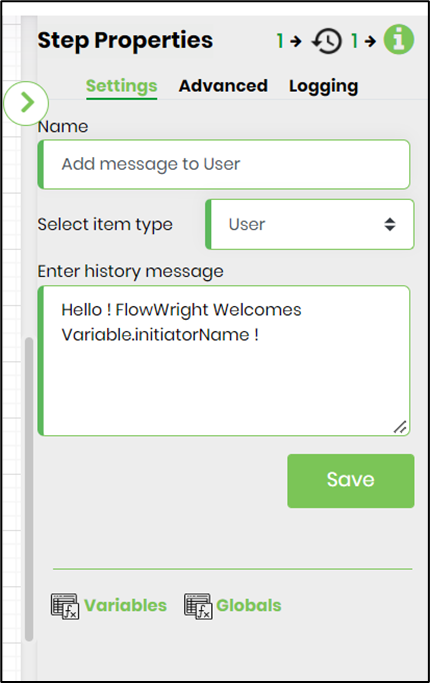 |
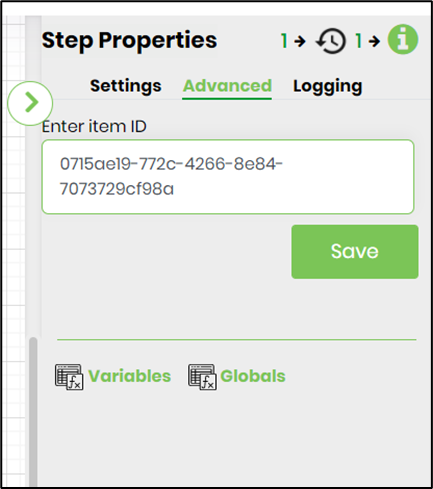 |
- Click on the “AddMessageToProcessDefinition” step to configure its properties as shown on the below graphic. In Advanced tab, the ItemID (optional) is the Process Definition ID which is available in table column on the Process Definition page. Otherwise, the message is added to the current process definition history.
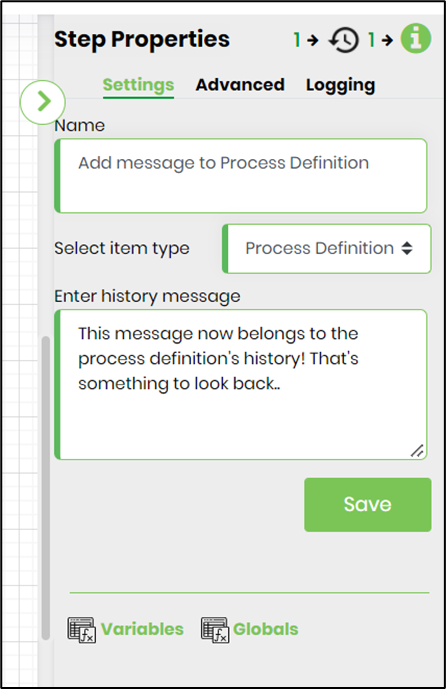 |
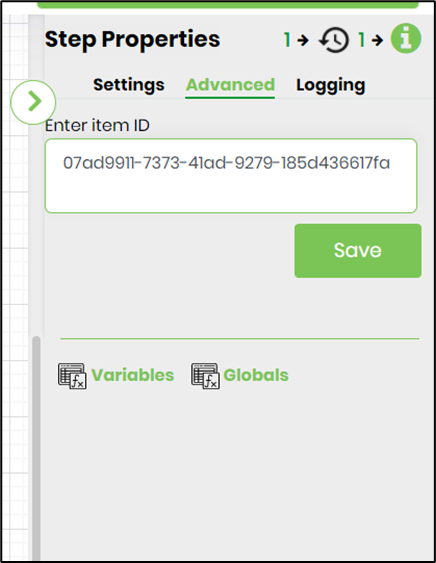 |
- Click on the “AddMessageToProcessInstance” step to configure its properties as shown on the below graphic. In Advanced tab, the ItemID (optional) is the Process Instance ID which is available in table column on the Process Instance page. Otherwise, the message is added to the current process instance history.
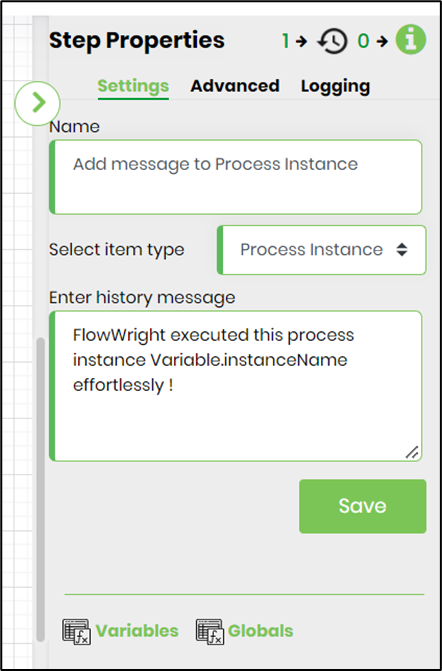 |
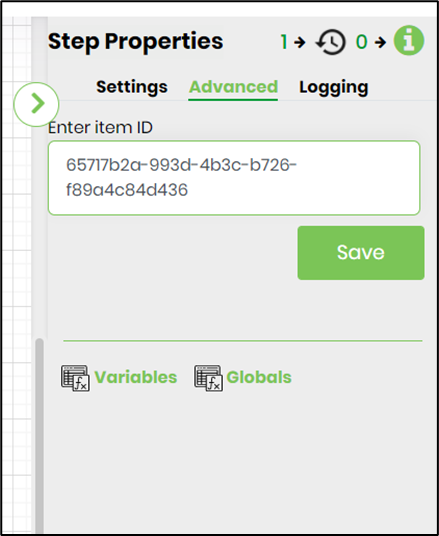 |
- Save the "addMessageToHistoryDef" process definition, create a process instance and execute. The step should add custom messages to item's history types like User, Process Definition or Process Instance, Forms Definition or Forms Instance.
- Navigate to User Management - Search on the User - Click on View History to view the comments