Description:
Log error message to the FlowWright system log.
Usage:
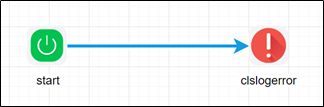
Example:
Let’s build and execute the clslogerrorDef example.
- Create a new definition called “clslogerrorDef”
- Select the definition and click the “design” button
- Drag a "clsLogError" step to the canvas
- Connect the dots between the start and "clsLogError" step
- Click on the "clsLogError" step to configure its properties
- Configure the following values for the properties as shown on the below graphic
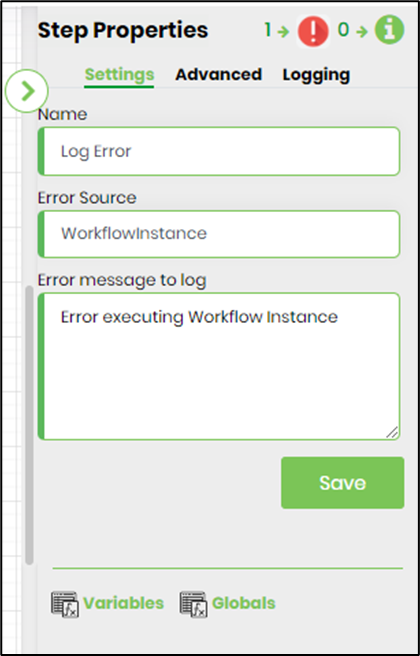
- Save the process definition, create a new process instance and execute. The process step should Log error message to the System log.
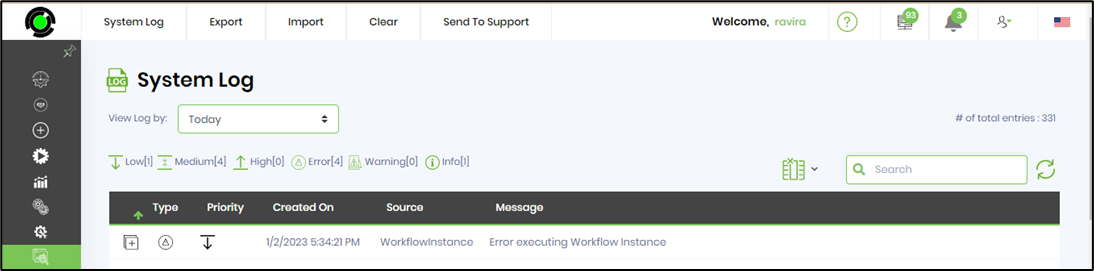
Note: The error log table is auto trimmed (delete records) if it exceeds certain size. This scheduled job is defined on the server and is event triggered by the growing table size.